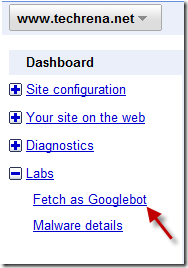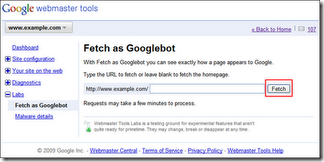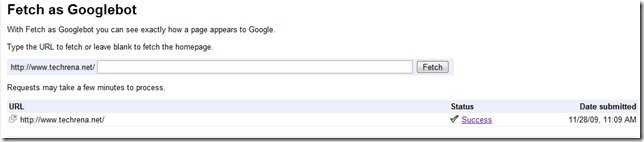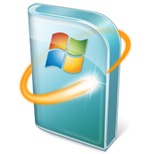
This is a very important note for all the Windows users especially 32-bit, that before installing the security updates that Microsoft Windows had released last week, you check if the malware known as Alureon Rootkit is present or not and remove it using the Microsoft Windows Malicious Software Removal Tool. If the malware is present in your system and if you happen to install the security update (KB977165) then there is a high possibility that Windows may crash and it may show only a blue screen during startup (Blue Screen Of Death BSOD).
Alureon Rootkit or Win32/Alureon.gen causes problems with the way Microsoft’s patches interact with the kernel, which has led the company to include a package detection logic that prevents the installation of the security update if the rootkit is present on 32-bit systems.
Windows Crash Reported after installing Security updates:
Windows systems crashed during the latest Microsoft security update last week. According to Microsoft this happened because the systems were infected with a rootkit program that made changes to the operating system kernel and it was not due to the update patches.
“The restarts are the result of modifications the Alureon rootkit makes to Windows Kernel binaries, which places these systems in an unstable state,” Mike Reavey, director of the Microsoft Security Response Center, wrote in a blog post. “In every investigated incident, we have not found quality issues with security update MS10-015.”
Download:
Microsoft Windows Malicious Software Removal Tool


![buy-generic-cialis[1] buy-generic-cialis[1]](http://www.techrena.net/images/UsingWebmasterToolsToFindMaliciousHacksI_9F94/buygenericcialis1_thumb.png)
![HackedFMSBSchoolwebsite[1] HackedFMSBSchoolwebsite[1]](http://www.techrena.net/images/UsingWebmasterToolsToFindMaliciousHacksI_9F94/HackedFMSBSchoolwebsite1_thumb.png)