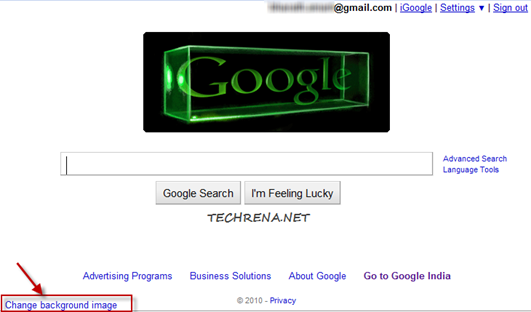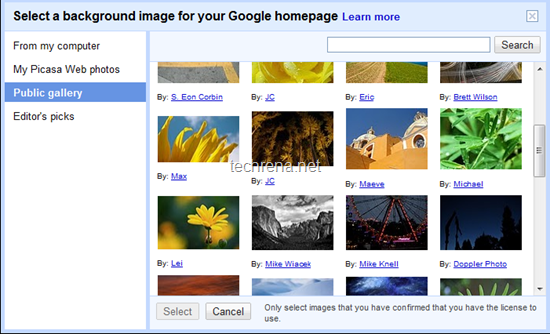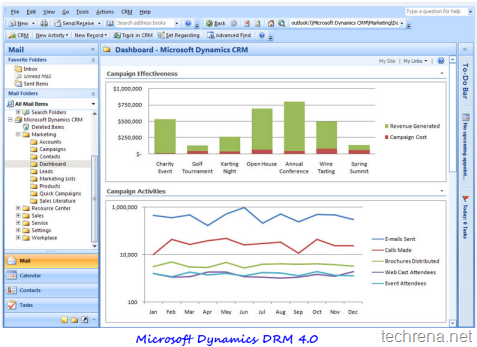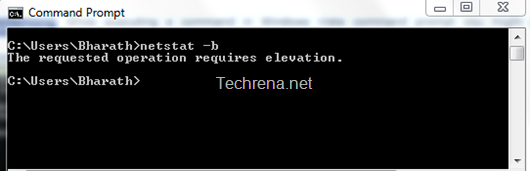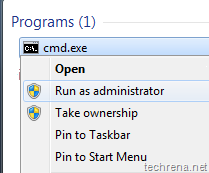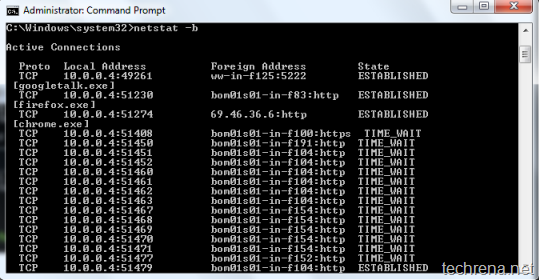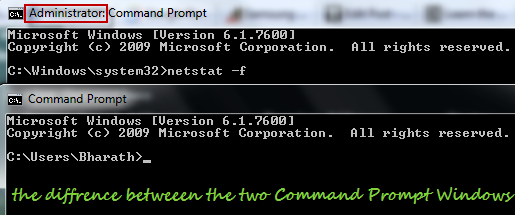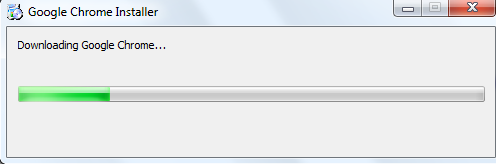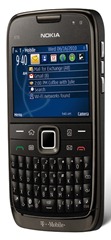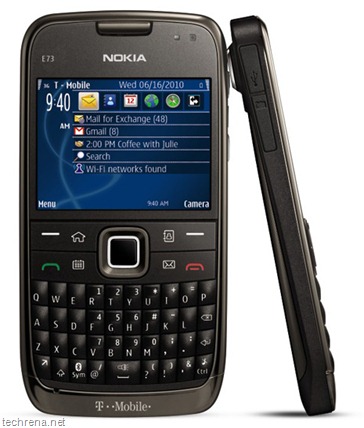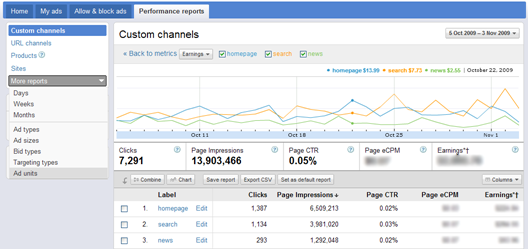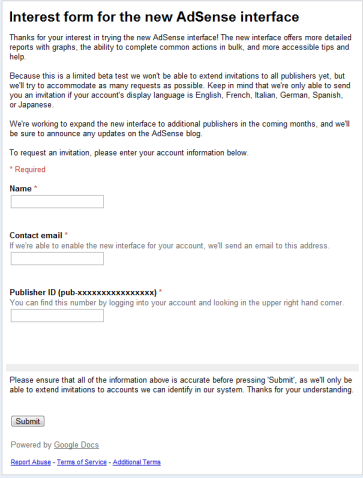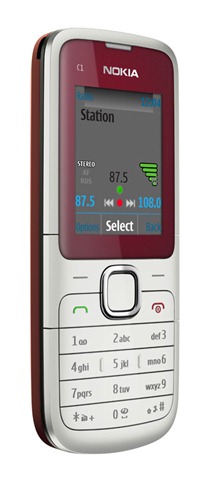If you are looking for a plugin to manage 404 error pages in a more better way in your WordPress blog, here’s a plugin “Bing404” for WordPress by Microsoft. Even though WordPress has a default 404 template which avoids otherwise a dead “Page Not Found” error, you might still want to handle 404 error pages better so that you won’t loose your visitors landing your 404 pages accidentally. Bing 404 plugin shows a list of possible pages on your domain via search results based on the keyword (you may range of domains to narrow down the search).
Follow these steps to start using this in your blog:
1. Download the Bing404 WordPress plugin
2. Upload the plugin to your blog and activate it.
3. Get the Bing App ID using your existing Windows Live ID.
4. Configure the plugin by entering the Bing App ID and you can also customize other settings.
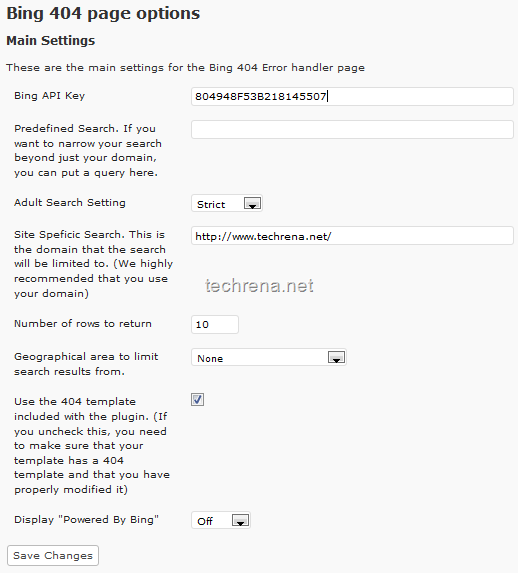
The plugin includes a 404 page, if you check the option to use this 404 page that came with the plugin, it should work without any code modifications. However, if you want to use this plugin with your own 404 page, you may have to add the following code to your template’s 404.php
<?php if(function_exists('bing404_search_bing')) { echo bing404_search_bing(); } ?>
Now that you have implemented the plugin, check the 404 pages yourself. You can learn more about this plugin at thus post by watching the video below:
Watch this video to learn more: