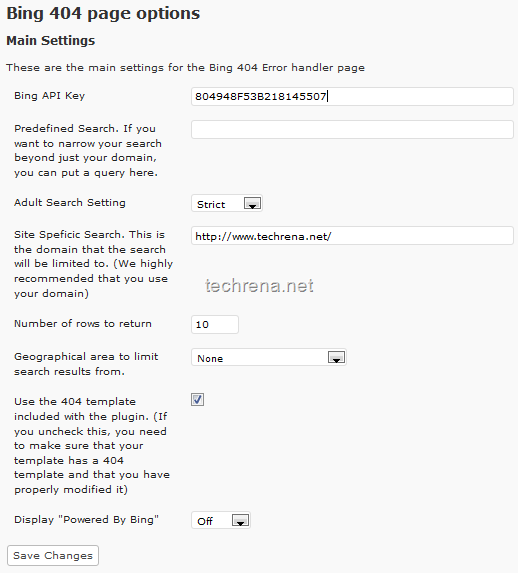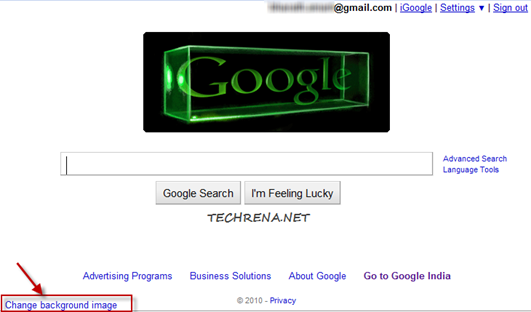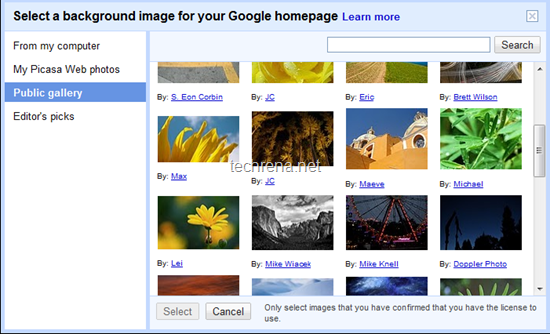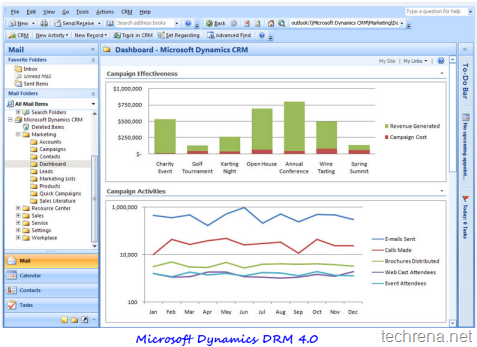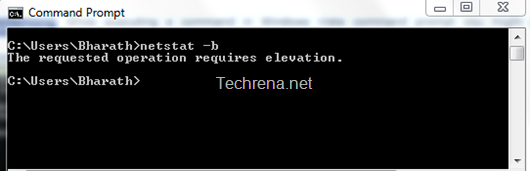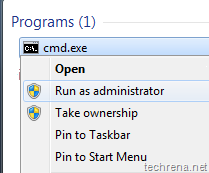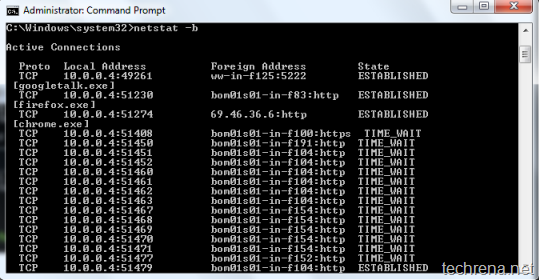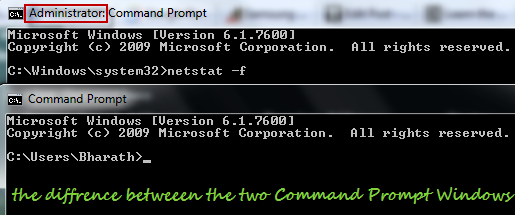Update: Watch Apple iPad 2 launch (March 2, 2011) event live online here.
Apple is all set to unveil the 4th generation iPhone, iPhone 4G or iPhone HD as it is to be called at the World Wide Developer Conference WWDC 2010 which is going to start today (June 7, 2010) at San Francisco’s Moscone Center. Besides the iPhone 4G/HD, Apple may also introduce Mac OOS X 10.7 version, Safari 5, possible upgrades to Apple iPhone OS 4.0 for iPhone 3G/3GS, iPad & iPod touch 3G, Apple TV and may also feature other unheard announcements from Apple.
The latest buzz is that the fellows at Gizomodo, which was responsible for iPhone 4G leak months back, haven’t been invited for the event. Steve Jobs will present the WWDC 10 keynote
If you want to keep up with the latest on WWDC by watching it online or reading through live blogging, here are the handy resources for you:
WWDC 2010 Keynote Live Streaming Links / Live Blogging / Live Text Updates:
Update: Checkout official iPhone 4 full technical specifications.
WWDC 10 Live Twitter Feeds:
You can catch up with the latest live feed from the WWDC 10 keynote by following the official accounts @macrumors (you can receive updates via SMS) and @arsWWDC
WWDC 10 Start Timings [June 7, 2010] :
| Hawaii | 07:00 AM |
| Pacific | 10:00 AM |
| Mountain | 11:00 AM |
| Central | 12:00 PM |
| Eastern | 01:00 PM |
| London | 06:00 PM |
| Paris | 07:00 PM |
| Moscow | 09:00 PM |
| Mumbai | 10:30 PM |
| Tokyo | 02:00 AM (June 8th) |
Most of the major previous announcements of iPhone and iPad products were announced in previous WWDCs. WWDC 2007 marked the announcement of iPod Touch along with iPhone 2G, WWdC 2008 had seen iPhone 3G, while iPhone 3GS and iPod Touch 3G were announced during WWDC 2009.