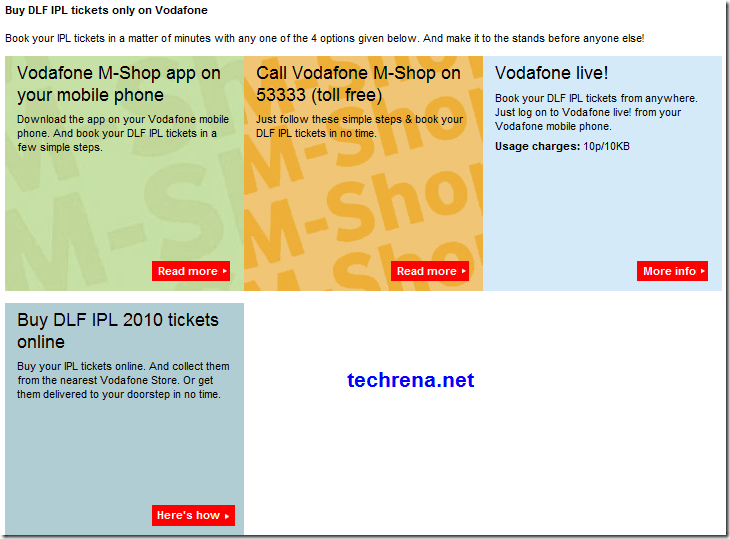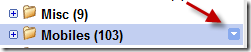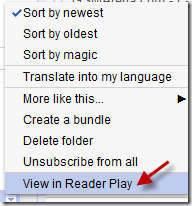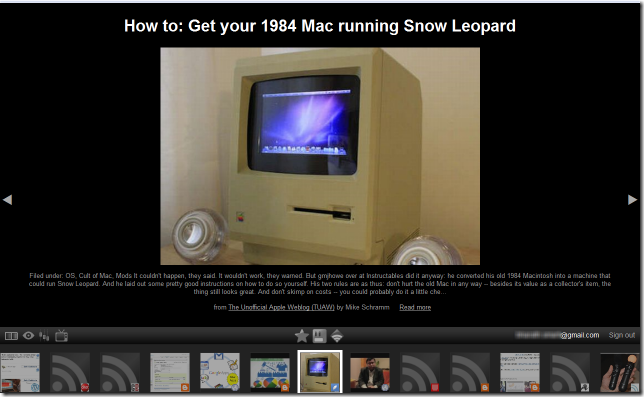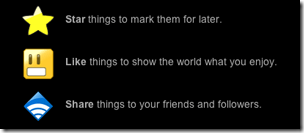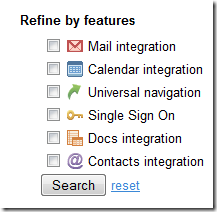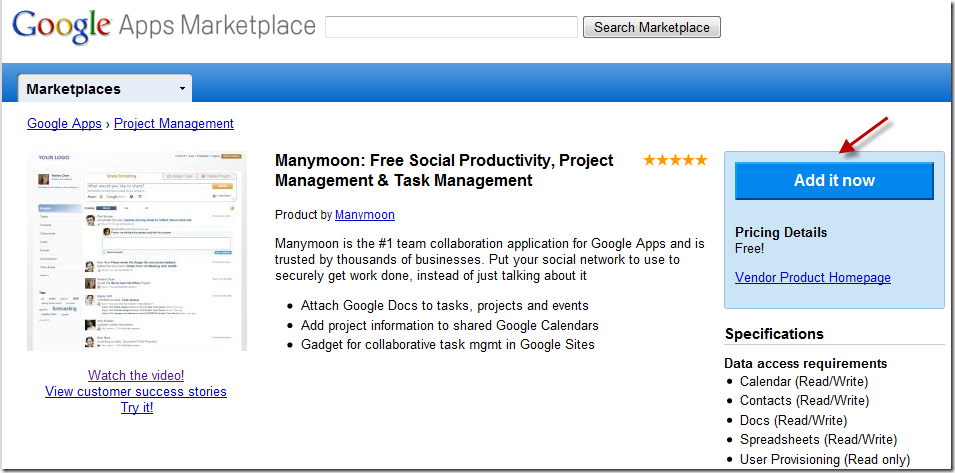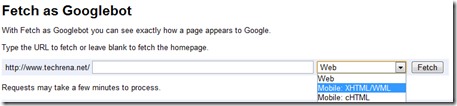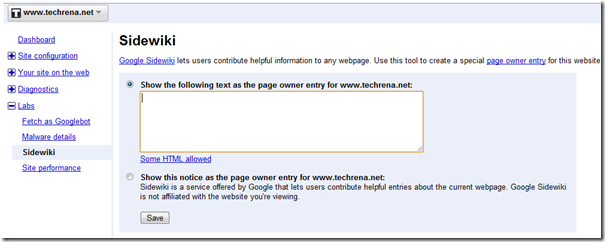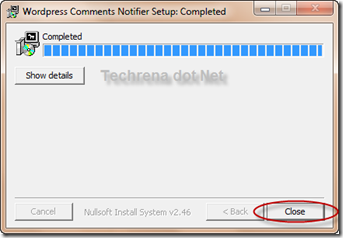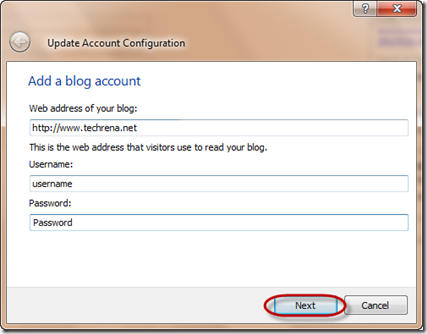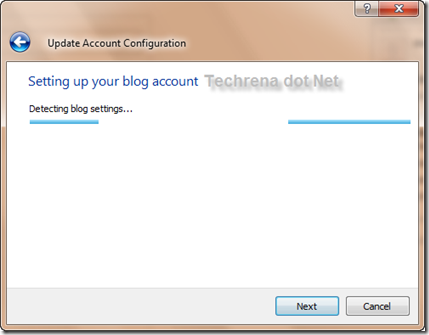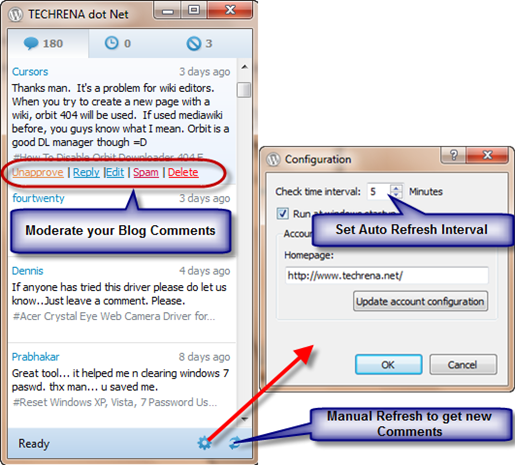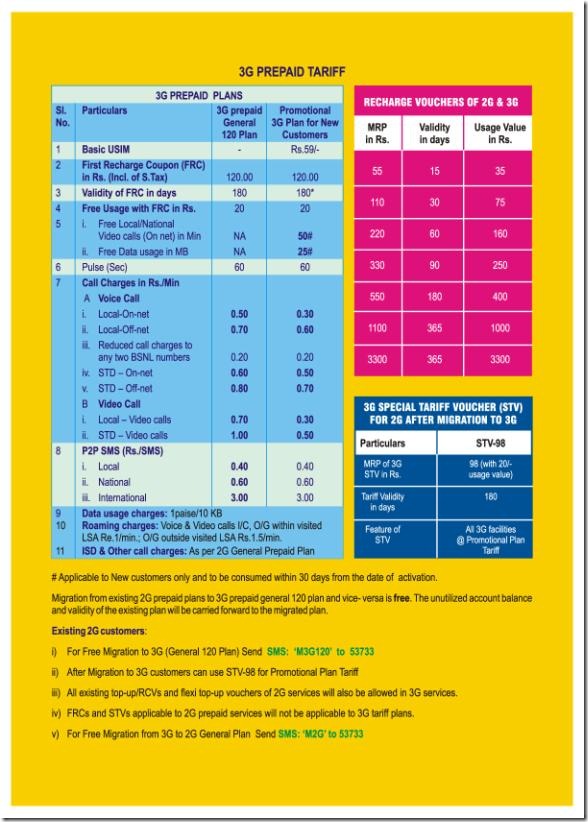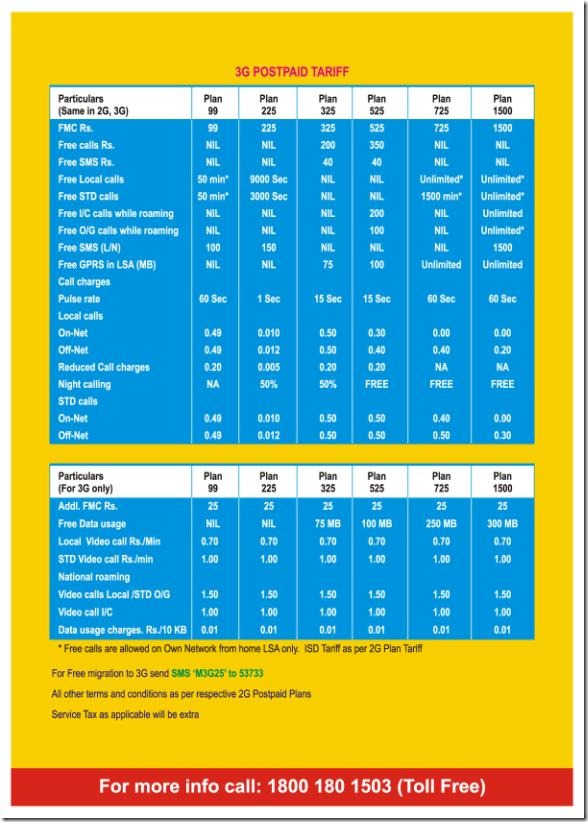The biggest and longest (running for 43 days) cricketing event Indian Premier League 2010 aka IPL 2010 or IPL 3 as it is called, has just started today promising the exciting cricketing action.
If you have a TV, well it’s almost easier for you to follow the live action no matter in which ever country you are (considering that IPL has deals with many broadcasters worldwide).
If you are missing live action on TV but have an active internet connection, you can still catch all the live action from YouTube.
How To Buy IPL 3 Tickets Online?
You can easily book or reserve tickets for any upcoming IPL game from the following genuine and trusted sites.Do not visit any other sites claiming to offer IPL 2010 tickets.
These are the authorised websites where you can buy IPL tickets
Link 1 – BookMyShow
Link 2 – Ticketgenie
Link 3 – Vodafone [Only if you are a Vodafone customer]
From mobile phone:
If you are a Vodafone India customer, you can buy DLF IPL 2010 tickets by accessing Vodafone M-Shop.To access M-Shop, Vodafone customers may dial Toll free number 53333 or can SMS MSHOP to 53333.