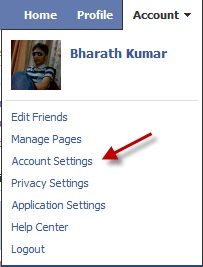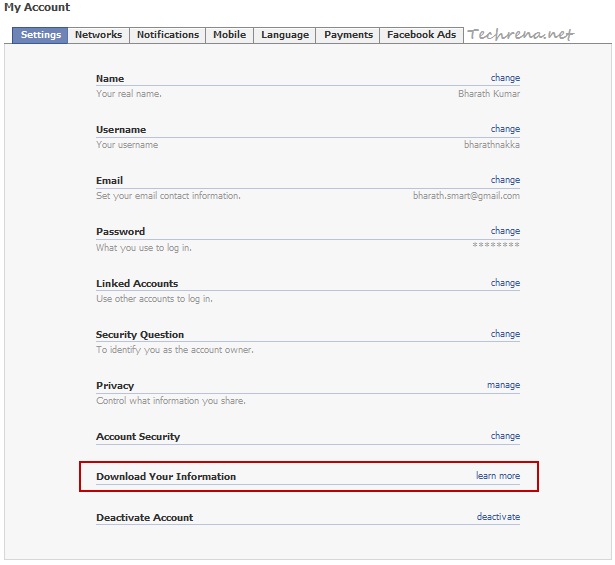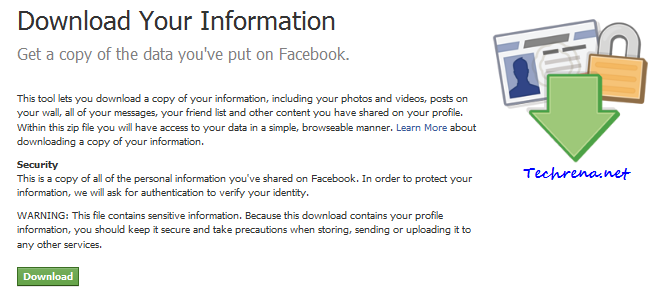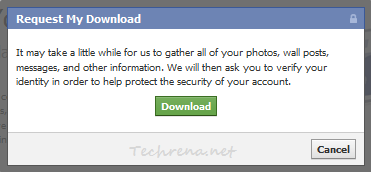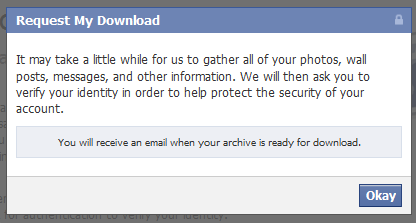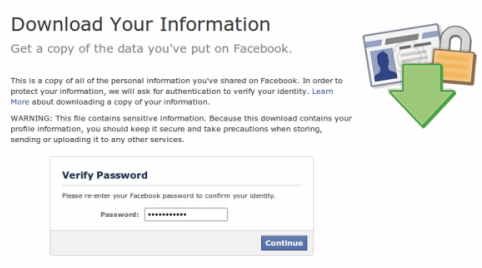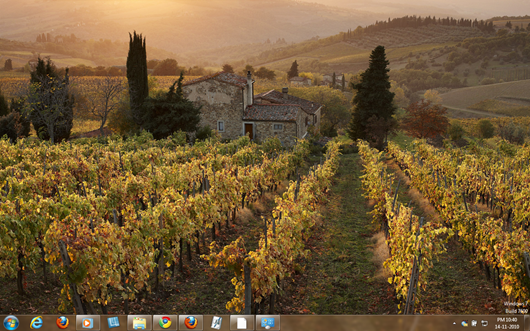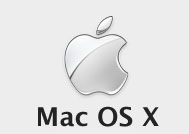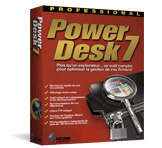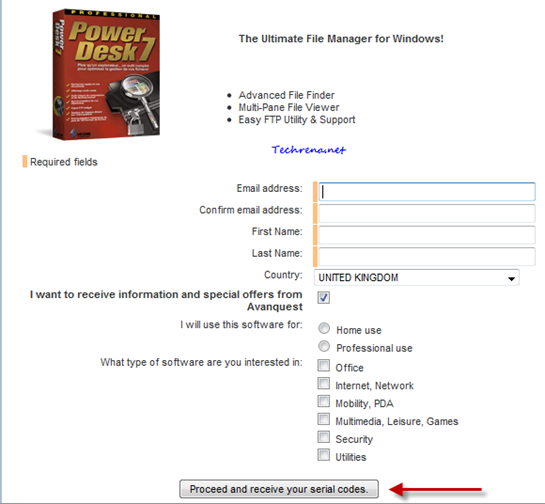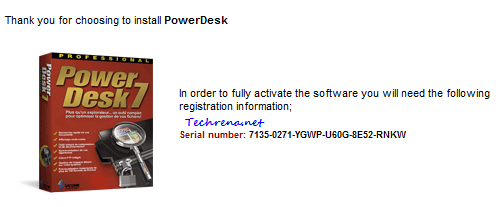If you don’t know yet, Ubuntu One is a cloud storage application much like the popular Dropbox, offering a 2GB (basic version) of online storage for you to backup and sync your files, contacts, notes, bookmarks etc. To get the free 2GB storage, you need to sign up for Ubuntu One. You can always add more storage by paying additional $2.99 per month for 20GB storage (20-Pack of storage). Ubuntu is also offering Ubuntu One Mobile one, cloud music streaming service for iPhone and Android mobile devices at $3.99 per month.
If you are on Windows, you may need to request a Ubuntu One Windows Beta invite to be able download the installer file, which is around 12 MB in size. Once installed, use your Ubuntu One account to sign into the application.
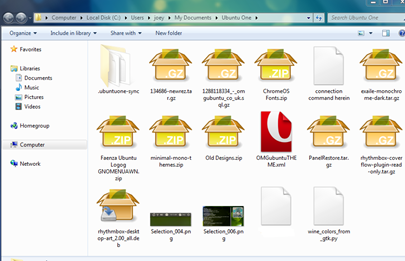
Even though, the first release of the beta version of the Ubuntu One doesn’t offer syncing folders outside the main Ubuntu One folder, the feature is soon expected to be arrived in the later release of the software.
Price List:
|
Plan |
Price |
|
|
Monthly |
Yearly |
|
|
Baisc (2GB) |
Free |
Free |
|
Mobile |
$3.99 |
$39.99 |
|
Additional Storage (20 GB packs) |
$2.99 |
$29.99 |
Download:
To download the first release of Ubuntu One beta for Windows, fill out this this request form.
[via] OMGUbuntu