
A series of 5 Important Security Updates for Windows 7 has been released yesterday. According to Microsoft Windows a new security issue has been identified that could allow an unauthenticated remote attacker or authenticated local attacker to compromise your system and gain control over it. This being a serious issue and of great concern we are giving the details to install the updates as soon as possible.
The list of Security Updates are:
Security Update for Windows 7 (KB978601) 204 KB
Security Update for Windows 7 (KB979309) 99 KB
Security Update for Windows 7 (KB979683) 1.8 MB
Security Update for Windows 7 (KB980232) 229 KB
Security Update for Windows 7 (KB981332) 222 KB
The description of KB978601, KB979309, KB980232 and KB981332 is: A security issue has been identified that could allow an unauthenticated remote attacker to compromise your system and gain control over it. You can help protect your system installing this update from Microsoft.
KB979683: A security issue has been identified that could allow an authenticated local attacker to compromise your system and gain control over it. You can help protect your system installing this update from Microsoft.
All the 5 security updates are required to face this issue.
Installing the Updates:
Automatic Download:
Go to the location:
Control Panel—> System and Security—> Windows Update
In the left Side Pane Click on Check for updates.
After Checking, Windows may find various updates. Select the updates you want to install and Update. See the image below.
You can check the updates you want and uncheck the ones you do not need.
Manual Download:
You can manually download the updates from the links given below from Official Microsoft site.
Security Update for Windows 7 (KB978601)
Security Update for Windows 7 (KB979309)
Security Update for Windows 7 (KB979683)
Security Update for Windows 7 (KB980232)
Security Update for Windows 7 (KB981332)
After Installing you need to restart the system to complete installation.

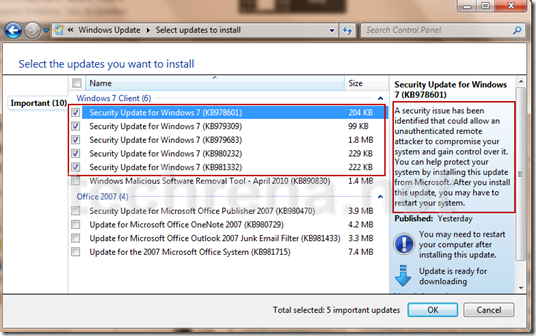
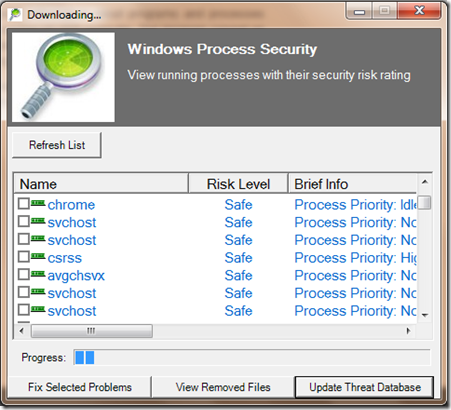

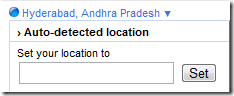
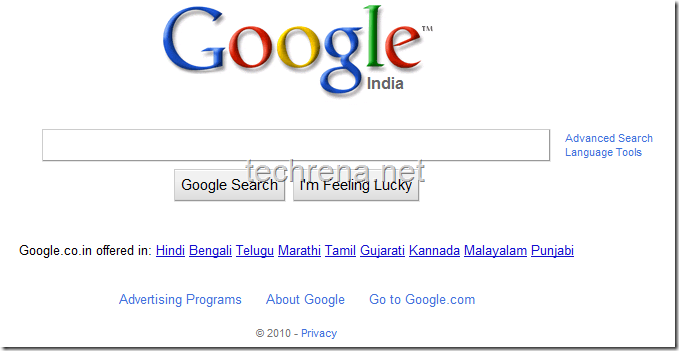
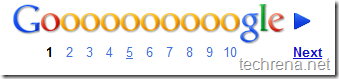


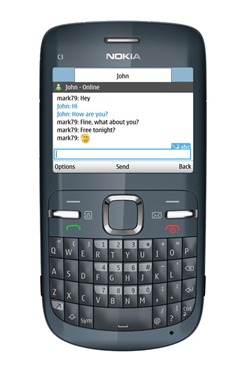
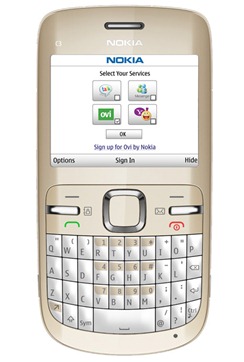
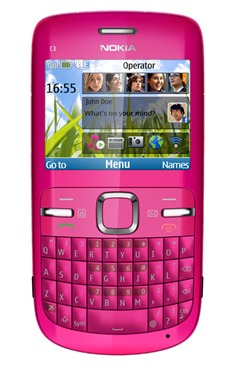





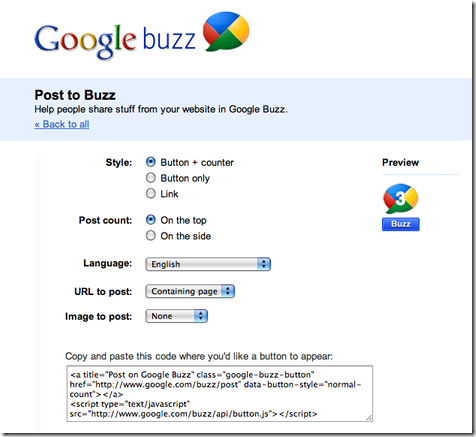

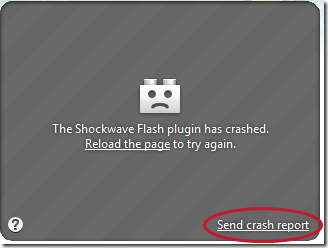

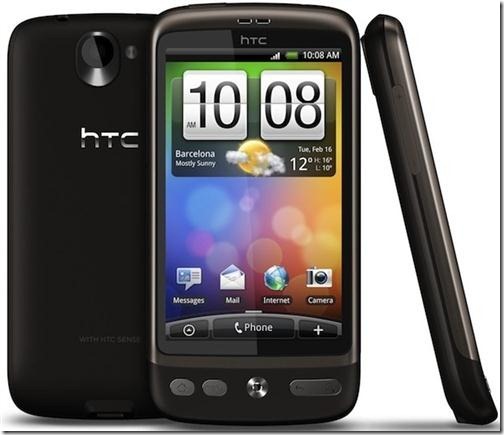

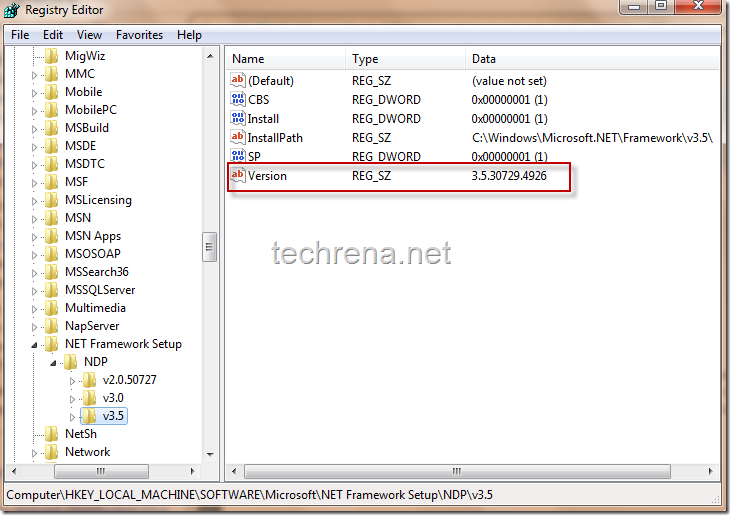
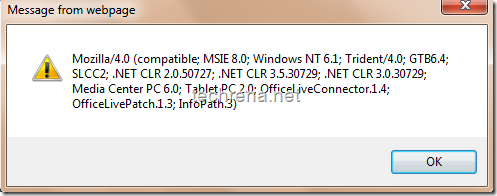
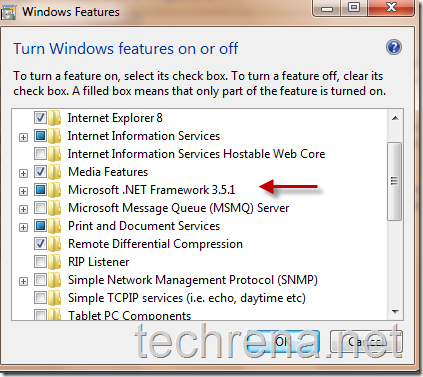
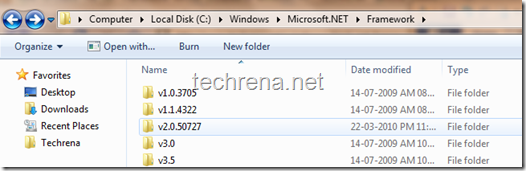 These represent the versions of the .NET Framework installed in your computer.
These represent the versions of the .NET Framework installed in your computer.