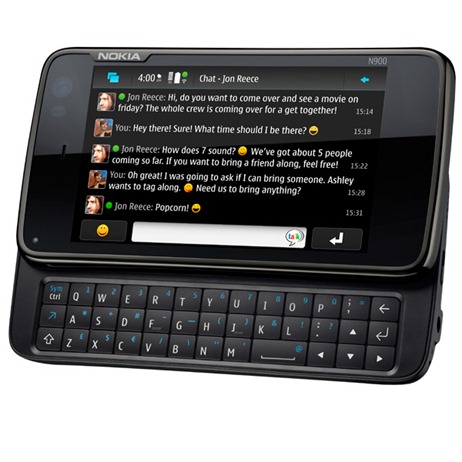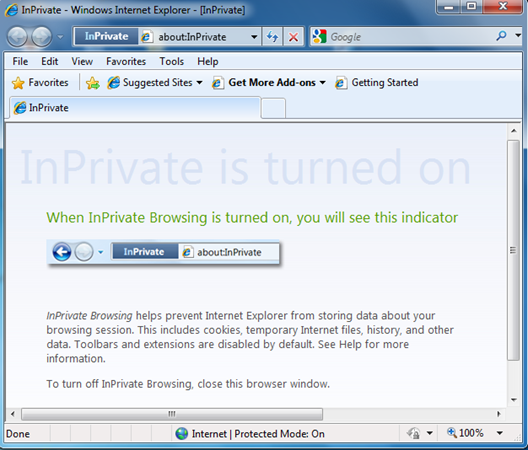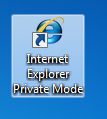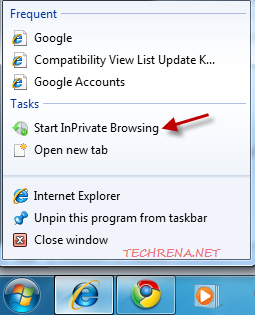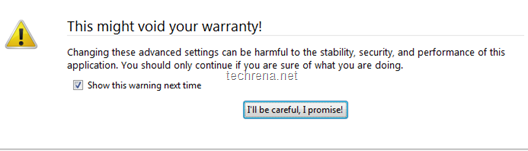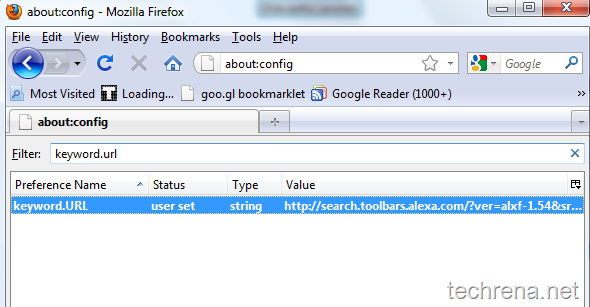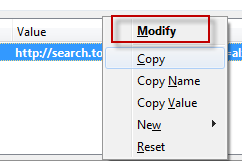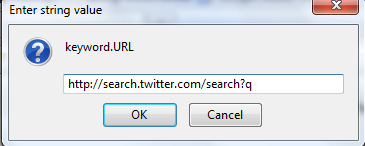Samsung today has announced an interesting Android Smartphone Samsung i5500 Corby. Even though it looks small, it is actually packed with some real good features powered by Android v2.1 Eclair. Samsung Corby i5500 also being called as Galaxy 5 is look wise very similar to the other Corby phones. But this is the most interesting of all the Corby phones with Android and a smart 600 MHz processor.
The other features include a 2.8-inch QVGA touchscreen, accelerometer sensor, 2 megapixel camera, up to 16GB expandable microSD slot, 3G connectivity, Wi-Fi with DLNA (Digital Living Network Alliance), Bluetooth v2.1 with A2DP, A-GPS with Google Maps etc.
Samsung i5500 Corby Pictures:

Samsung i5500 Corby Full Specifications:
| Dimensions | 108x 56 x 12.3 |
| Weight | 102 g |
| Display | – 2.8” TFT capacitive touchscreen – 240 x 320pixels – Accelerometer sensor |
| Memory | – Internal: 100 MB – External: Up to 16GB microSD |
| Camera | – 2 megapixels – 1600 x 1200 pixels |
| Processor | 600 MHz |
| Operating System | Android 2.1 Eclair |
| Network | – 850 / 900 / 1800 / 1900 (2G) – 900 / 2100 (3G) |
| Connectivity | – 3G (HSDPA 7.2 Mbps) – Wi-Fi 802.11 b/g – Bluetooth 2.1 + EDR – A-GPS – microUSB 2.0 – 3.5 mm audio jack |
| Audio/Video formats | – MP4/H.264/H.263 (Video) – MP3/WAV/eAAC+ (Audio) |
| Extras | – Social networking integration – Doc viewer – Preloaded Google products |
| Battery | Standard Li-Ion 1200 mAh |
| Colors | Black |
| Availability | Release in June 2010 |
Price And Availability:
Samsung i5500 Corby Smartphone will be available from the third week of June 2010 at at price of €199 ($238) in Eurpoe. The price may be expected around Rs. 12,000 in India.
Compare this phone with another Android 2.1 phone Motorola Milestone XT720 announced earlier.


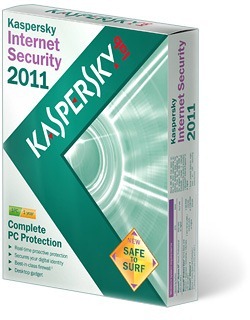
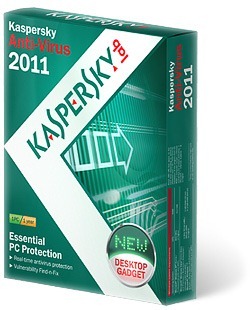



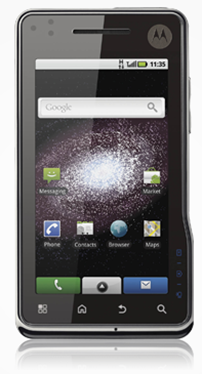

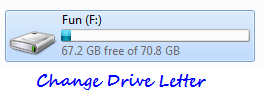
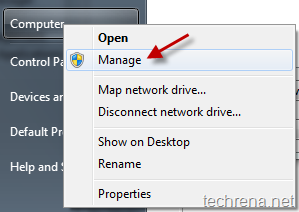
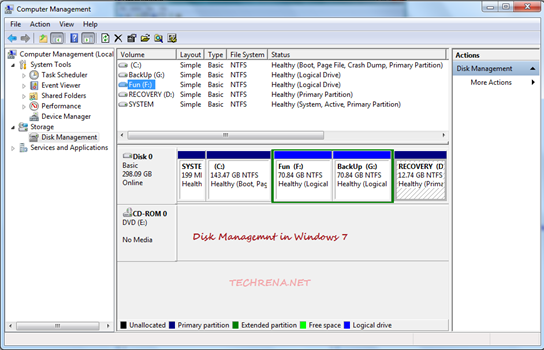
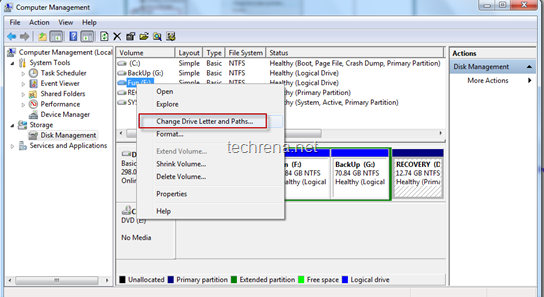
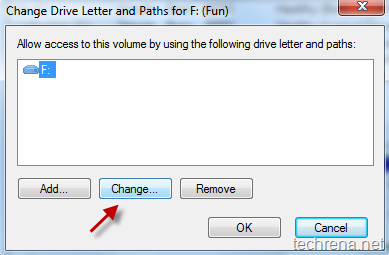
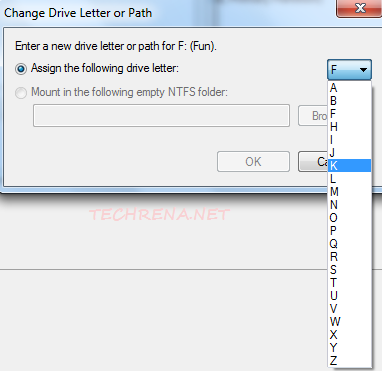

 Safari Reader:
Safari Reader: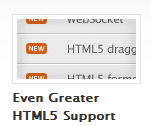 Greater HTML5 support:
Greater HTML5 support: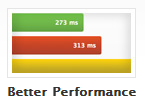 Better Performance:
Better Performance: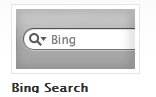 Bing search:
Bing search: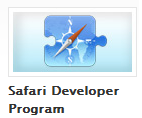 Safari Developer Program:
Safari Developer Program: