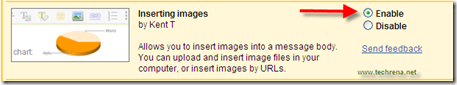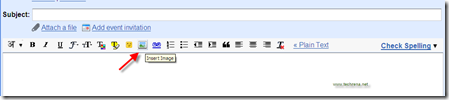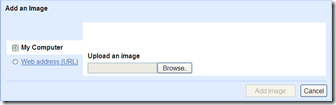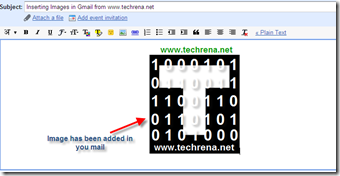Search Engine giant Google had released Search Engine Optimization Starter Guide way back in November 2008.It includes a list of best practices that are being used inside Google that many webmasters would want to know.Now Google made this SEO guide to be available in 40 languages.
Search Engine giant Google had released Search Engine Optimization Starter Guide way back in November 2008.It includes a list of best practices that are being used inside Google that many webmasters would want to know.Now Google made this SEO guide to be available in 40 languages.
The languages include Arabic, Bulgarian, Catalan, Chinese (Simplified & Traditional), Croatian, Czech, Danish, Dutch, English (US & GB), Filipino, Finnish, French, German, Greek, Hebrew, Hindi, Hungarian, Indonesian, Italian, Japanese, Korean, Latvian, Lithuania, Norwegian, Polish, Portuguese (BR & PT), Romanian, Russian, Serbian, Slovak, Slovenian, Spanish, Swedish, Thai, Turkish, Ukrainian, Vietnamese

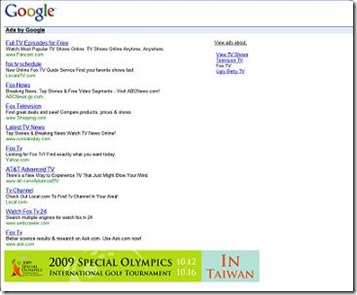

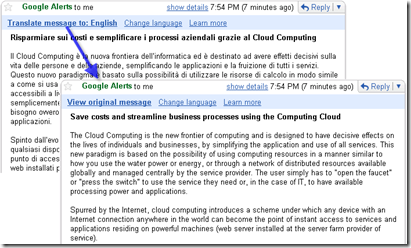


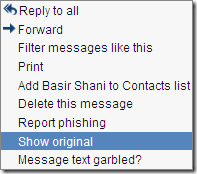

 For a complete list of features of Google Toolbar, visit
For a complete list of features of Google Toolbar, visit