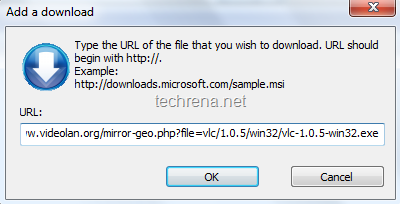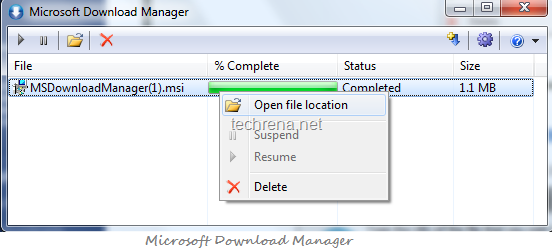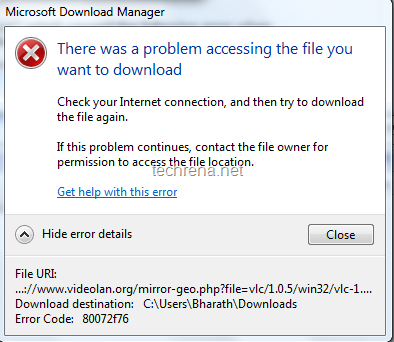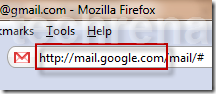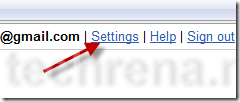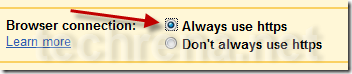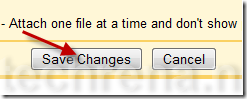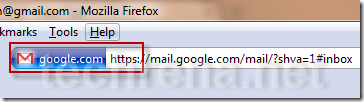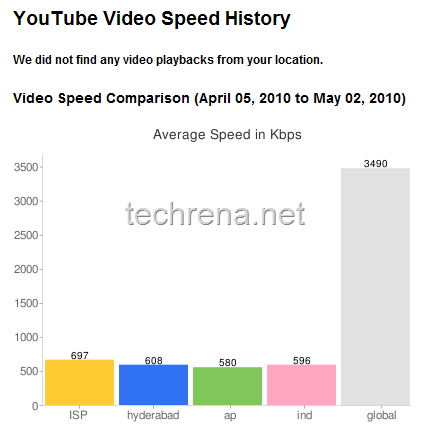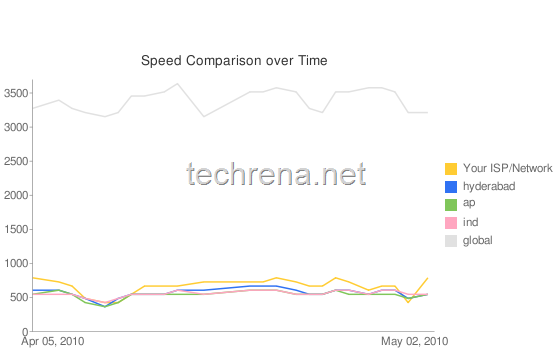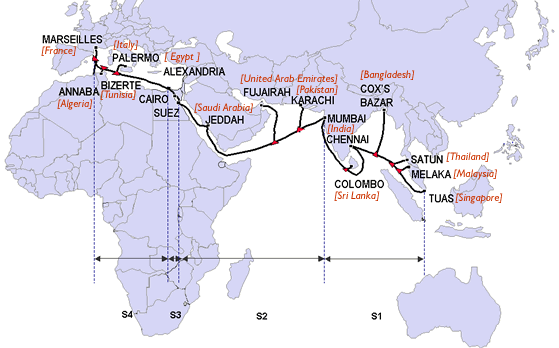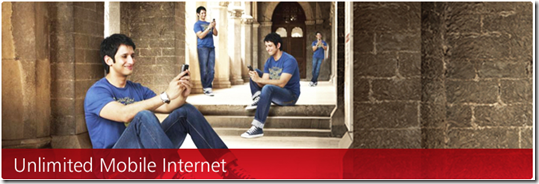It’s offers time for Airtel users in India.Few days back we have blogged about Airtel launching unlimited national & local SMS offer.Now Airtel is also offering unlimited internet via GPRS for its mobile users.
Launch of many of these unlimited plans can be attributed to the on-going Indian Premier League (IPL) 2010.Airtel thought this would be the big opportunity introduce some offers and get the attention of the users, for that matter targeting mainly youth section of the users.We need to recall that Airtel once used to offer unlimited (virtually) GPRS internet in the forms daily pack and monthly pack.And now as Aircel and Tata Docomo are offering similar plans which are attracting the younger generation, Airtel had no option left but to come out with such unlimited offers.
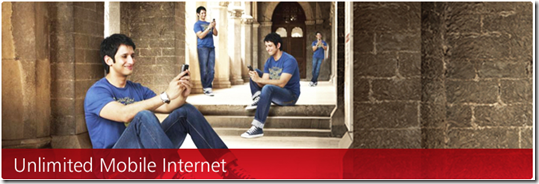
We can see Airtel promoting unlimited SMS offer, Unlimited GPRS internet offer and reduced night calling rates offer through Sharman Joshi of “3 Idiots” Bollywood movie fame.
Unlimited Internet Plan Tariff:
Prepaid:
May vary depending on your circle.For most circles you have to do a recharge for MRP Rs. 98 /- (RC 98) in order to activate this offer which is valid for one month from the date of activation.You can also dail #567 from your Airtel mobile if you have balance more than Rs. 110+ and opt not to go for a separate recharge.
Postpaid:
Postpaid users can avail this offer for a monthly rental of Rs. 98.SMS “INTERNET” to 121 to activate this pack.
For more information, visit Airtel mobile internet offers page.
Note:
This unlimited plan is not truly ‘unlimited’, as it has a limit for data usage up to 2 GB, beyond this limit, the data usage will be charged 30paise/50KB.
The free usage includes data browsed only through Mobile Office (MO) settings.Be careful here, of you activate this pack but still use browsing using Airtel Live settings, you’ll be charged for that.
To get Mobile Office internet settings, SMS “MO” to 543210 (Toll Free)
You can use this pack even while roaming in India, however it doesn’t apply to international roaming.
Update: You may also want checkout Uninor’s unlimited mobile internet plan Rs.90