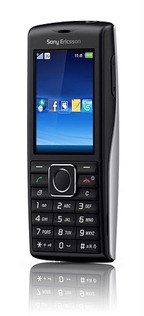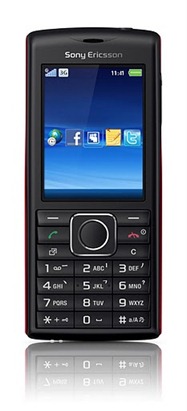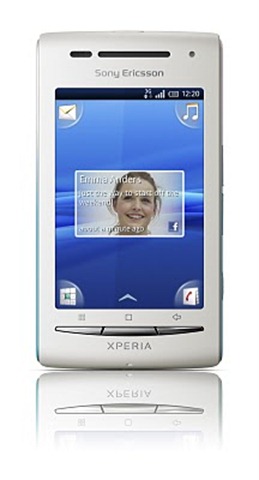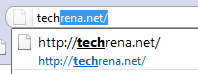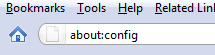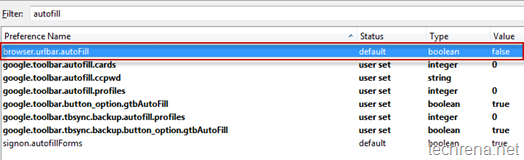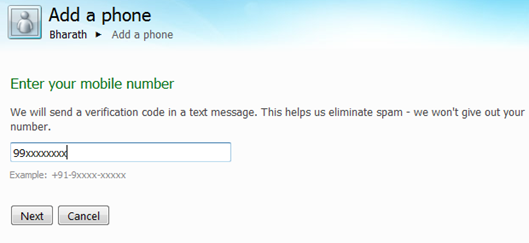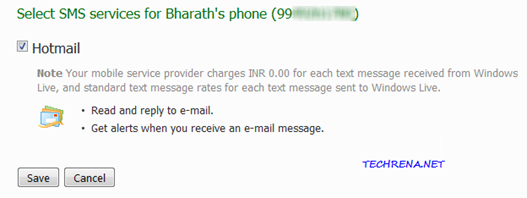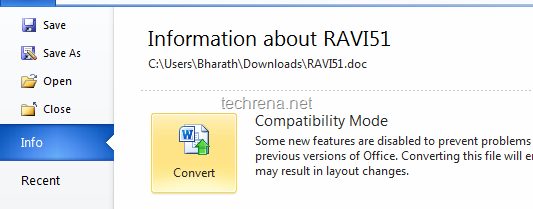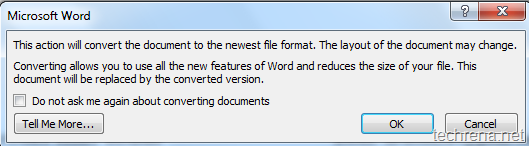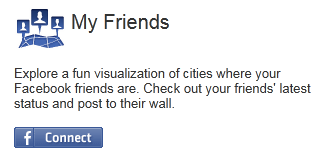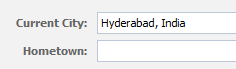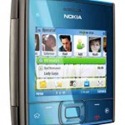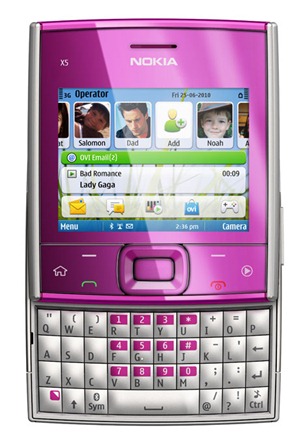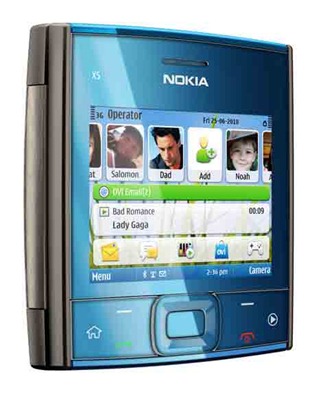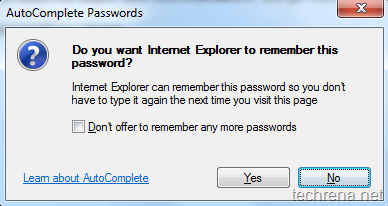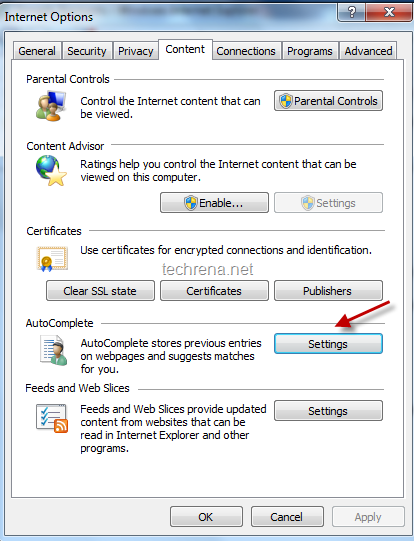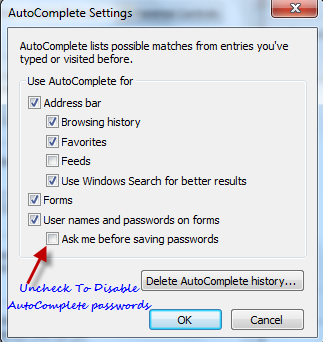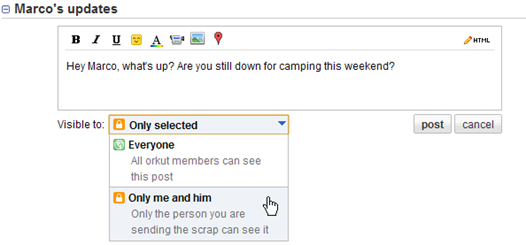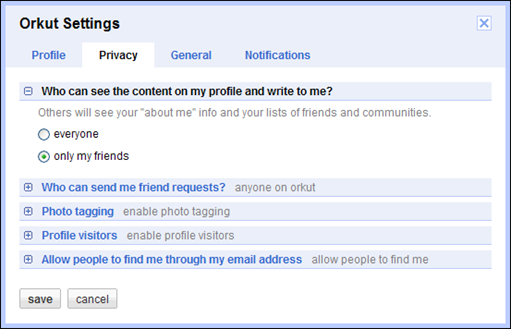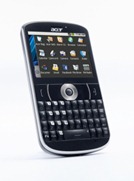
Acer has officially announced the Acer beTouch E130 which was first revealed during the Computex 2010. Acer beTouch E130 is a BlackBerry look-alike phone and sports a 2.6-inch QVGA touchscreen, 3.2 Megapixel camera, 416 MHz Ericsson processor, 256 MB RAM, 512 MB ROM, 3G HSPDA connectivity, front-facing full QWERTY keyboard, Wi-Fi, up to 32GB microSD support, A-GPS, Facebook and Flickr integration etc.
Acer beTouch E130 Pictures:
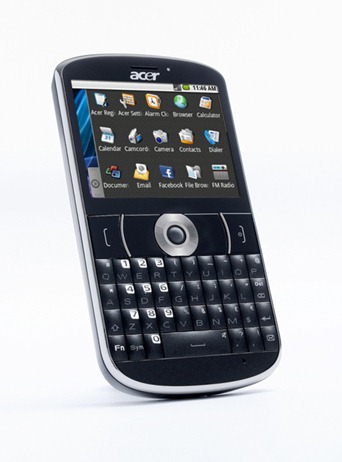
Acer beTouch E130 Full Specifications:
| Dimensions | 115 x 62.5 x 11.5 mm |
| Weight | 109 g |
| Display | – 2.6” TFT touchscreen 65K colors – 320 x 240 pixels – QWERTY keypad – Optical trackpad |
| Camera | – 3.15 megapixels – 2048 x 1536 pixels |
| Memory | – Internal: 256 MB RAM, 512 MB ROM – External: Up to 32GB microSD |
| Processor | 416 MHz ST Ericsson PNX6715 processor |
| Operating System | Android OS v1.6 Donut |
| Network | – 850 / 900 / 1800 / 1900 (2G) – 900 / 2100 (3G HSDPA) 850 / 1900 (3G HSDPA) |
| Connectivity | – 3G HSDPA 3.6 Mbps, HSUPA 384 Kbps – Wi-Fi 802.11 b/g – Bluetooth v2.1 – microUSB 2.0 – A-GPS – 3.5 mm audio jack |
| Audio/Video formats | – MP3/WAV/WMA/eAAC+ (Audio) – MP4/H.264/H.263 (Video) |
| Extras | – Accelerometer sensor – Acer Spinlets, Acer UrFooz apps – Digital compass – Preloaded Google products – Facebook and Flickr – Doc viewer |
| Battery | Standard Li-Ion 1500 mAh |
| Colors | Black, White |
| Availability | Expected release in August 2010 |
Price And Availability:
The Acer beTouch E130 is expected to hit the markets in August 2010. However there is no official word on pricing of the phone.