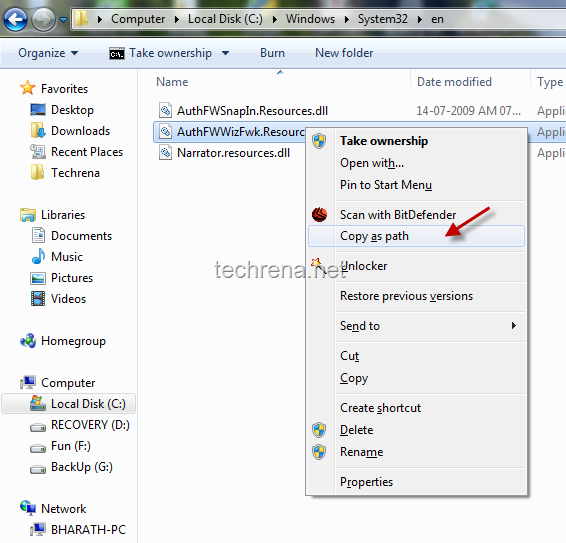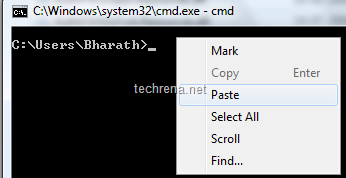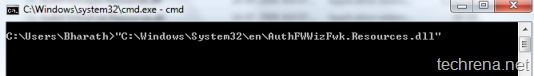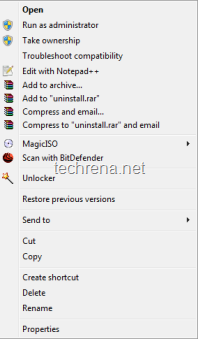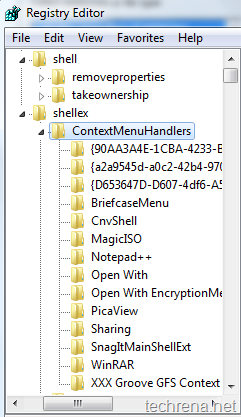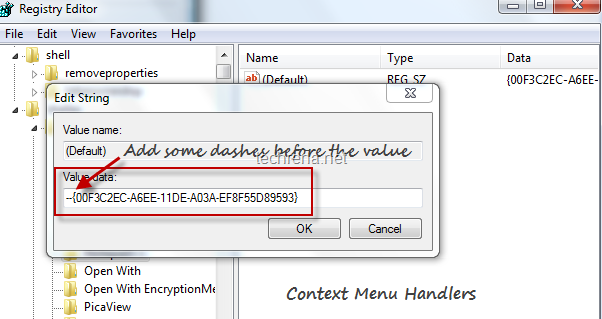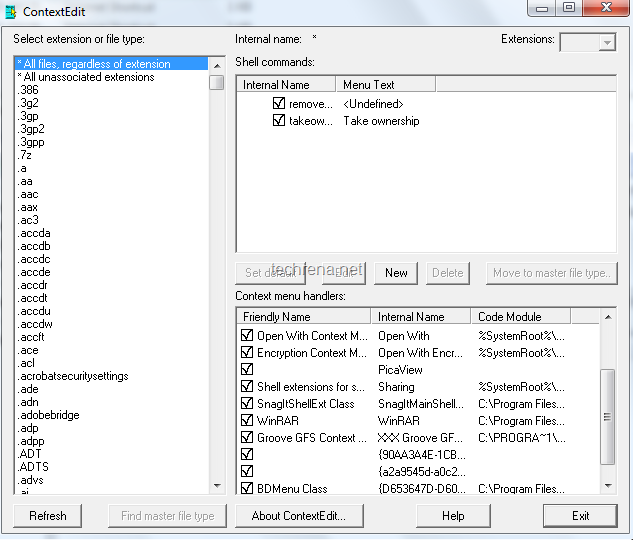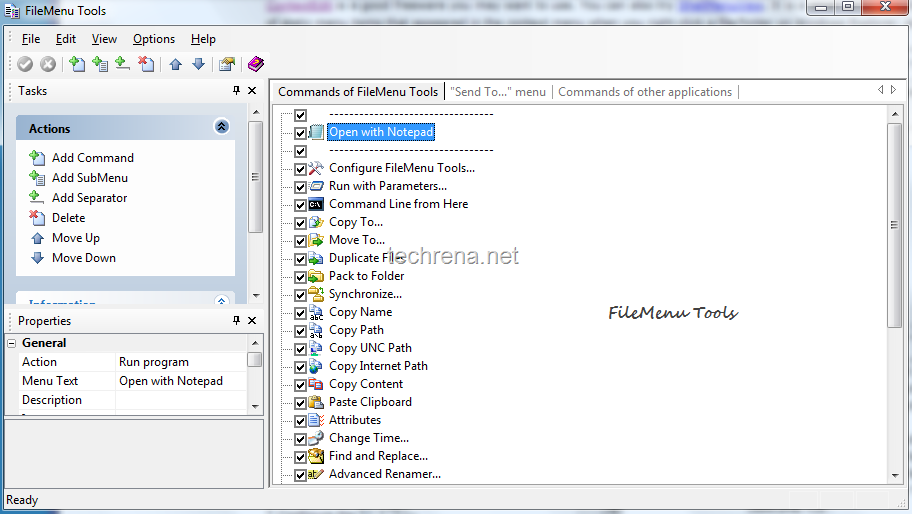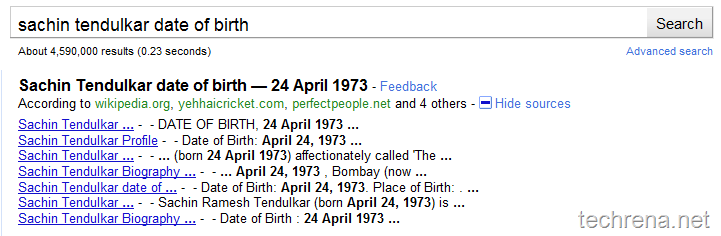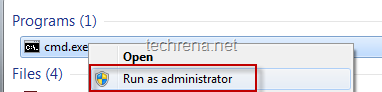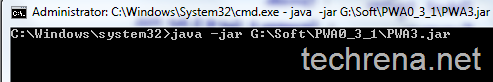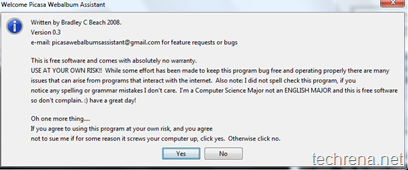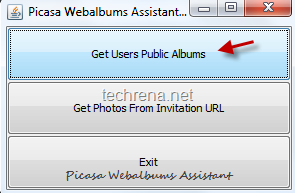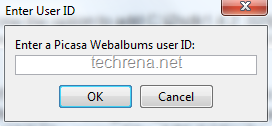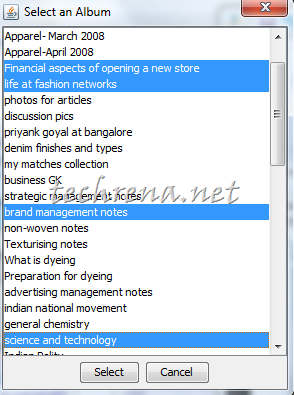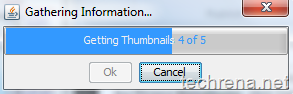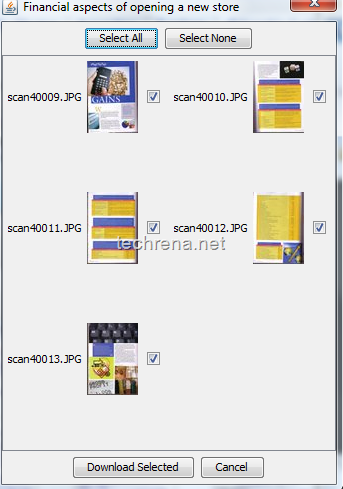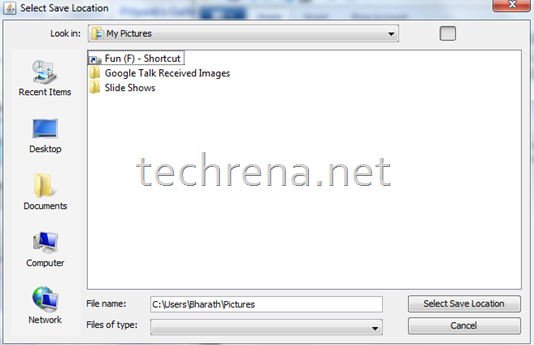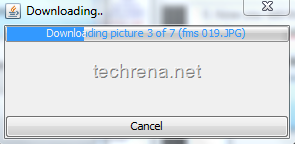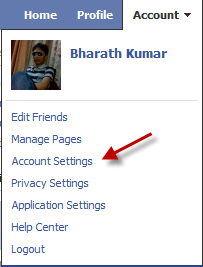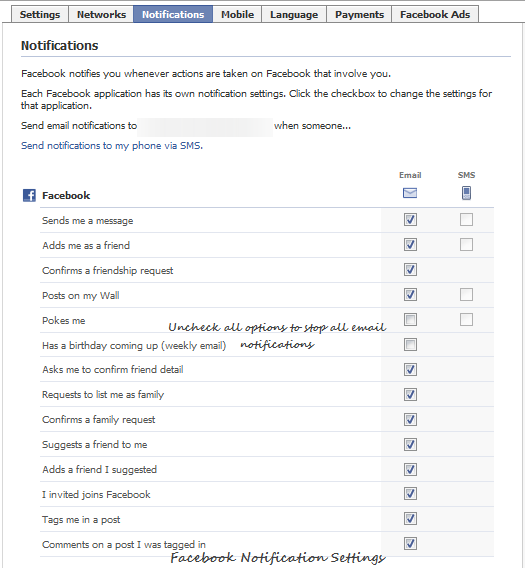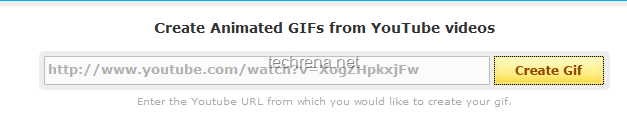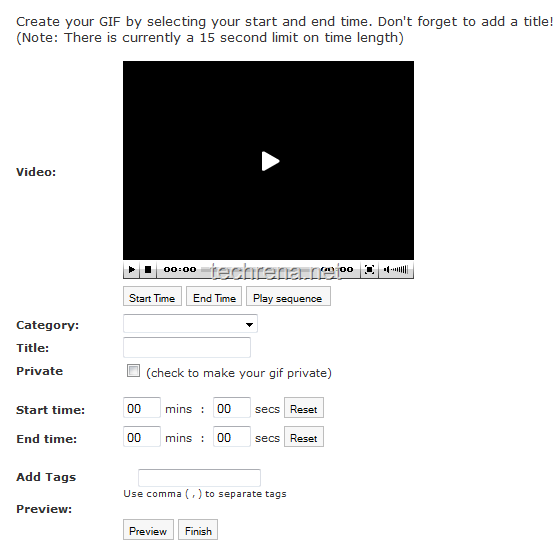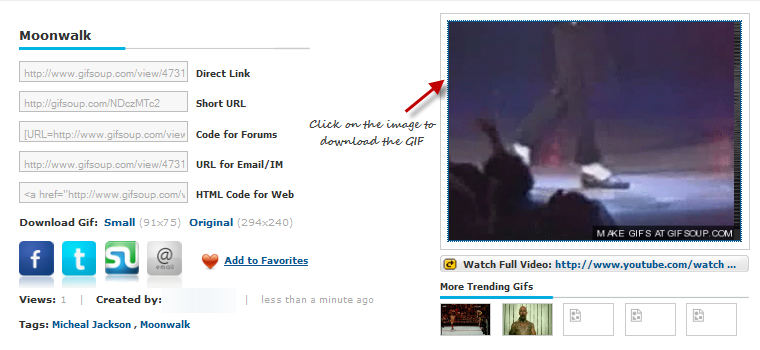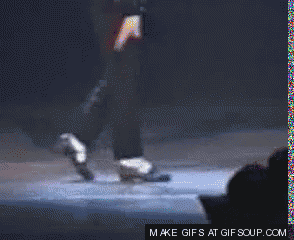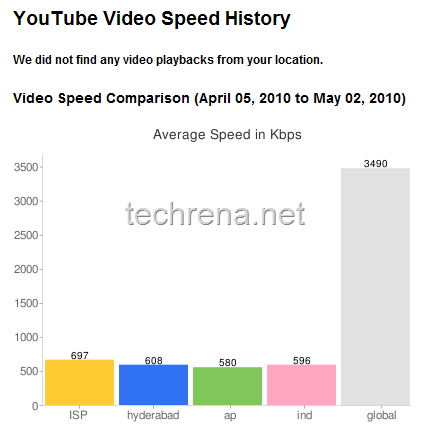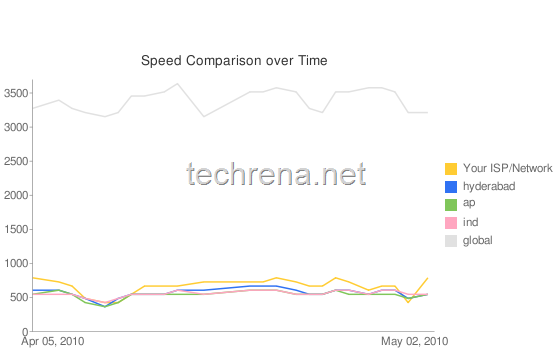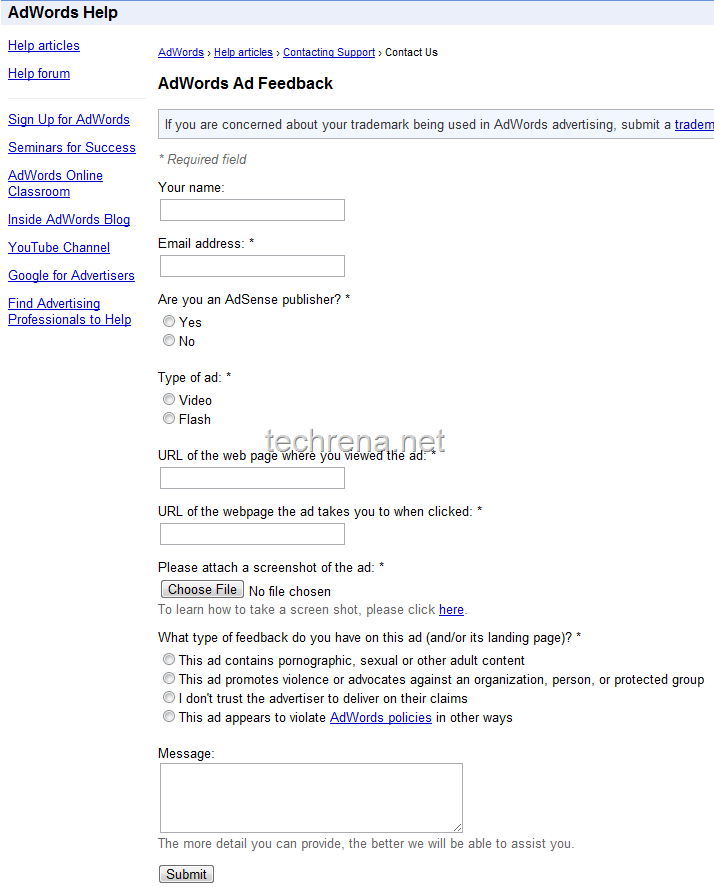Are you using Picasa web albums to store your pictures online, but doesn’t have Picasa desktop software installed in your system to download the Web albums to your hard drive? Well, here is a solution available if you want to download entire picasa web album of any user (albums set to public only).
Thanks to Bradley Beach, for coming up with Picasa Webalbums Assistant, who has developed this simple Java program primary to help his dad who is a Mac user to download photos from Picasa web albums when Picasa was not available for Mac OS.I’ll help you out in using this tool to download picasa web albums of any user that are available publicly.
1. Download Picasa Webalbums Assistant 3.1 and extract the zip file [You will see PWA3.jar file and a lib folder].
2. Now you need to run the .jar file in Windows.Here I’m going to run it using command line.Go to Start Menu and type cmd in the search.Right click on the cmd.exe and click Run as administrator.
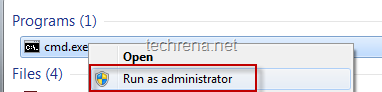
3. Now in the command prompt, type java –jar followed by the file path, as shown in the following screenshot:
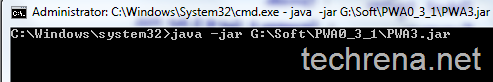
Here G:\\Soft\\PWA0_3_1\PWA3.jar is where the .jar file is located in my system.
4. Just click Yes (accepting the terms)when you get the Welcome message of PWA as shown here:
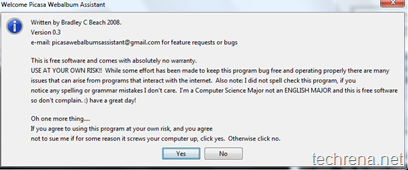
5. Now you will the main PWA program running with basically three options.If you know the user ID of the Picasa Web albums, click Get User Public Albums and enter the user ID and click OK.
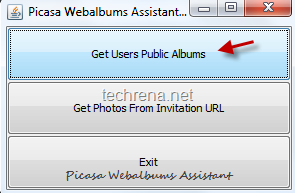
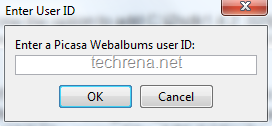
6. Now you will have a list of all the public albums of that particular user ID.Use CTRL + Select to many albums and click select to get the thumbnail previews.
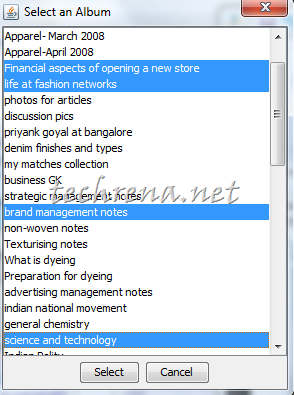
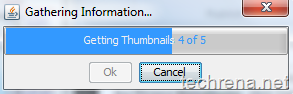
7. From the thumbnail previews generated, select the files that you want to download and click Download Selected at the bottom.
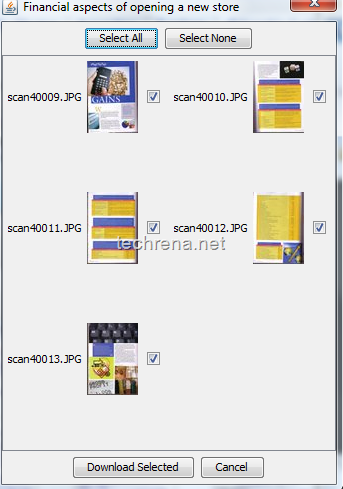
8. Select the location to save the pictures and wait till the pictures have been downloaded completely.
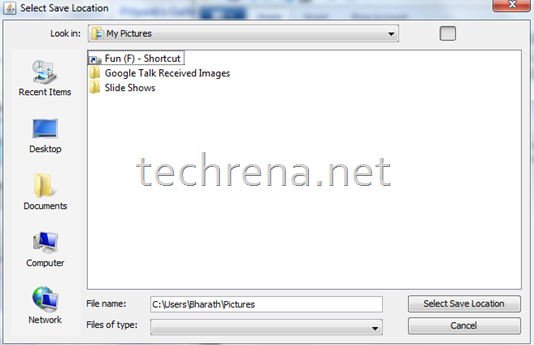
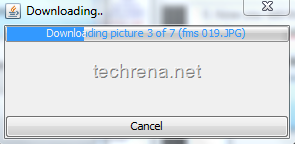
That’s it, you have now downloaded the entire Picasa Web albums of the user without even installing Picasa desktop software in your system.