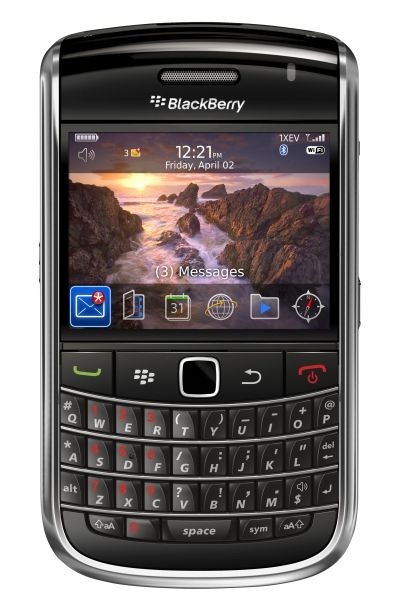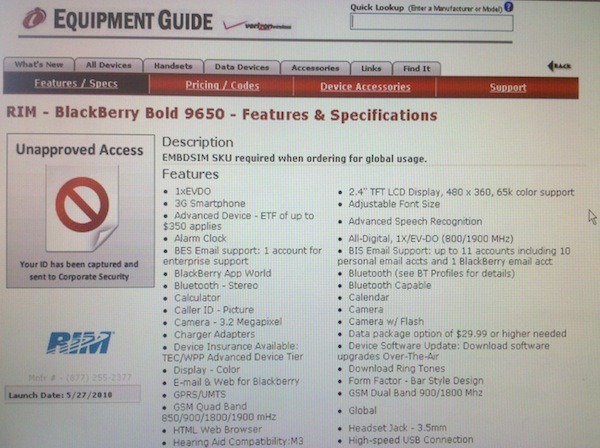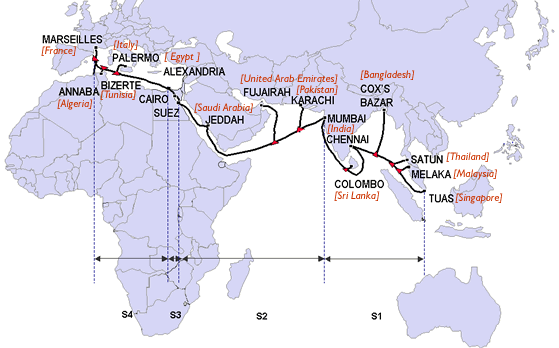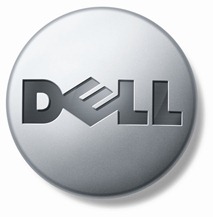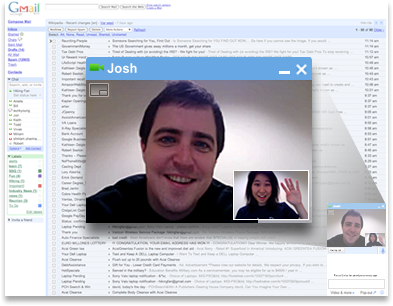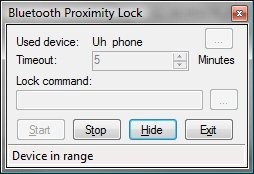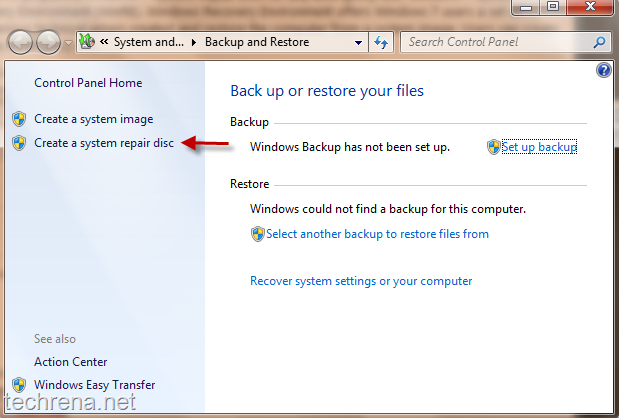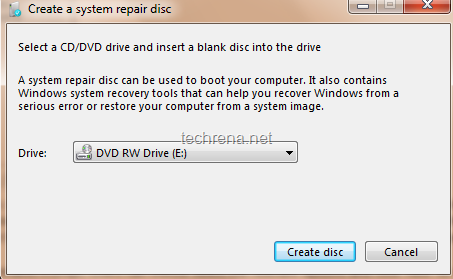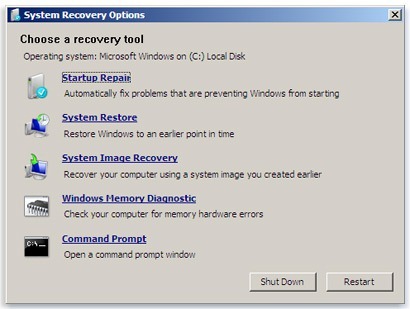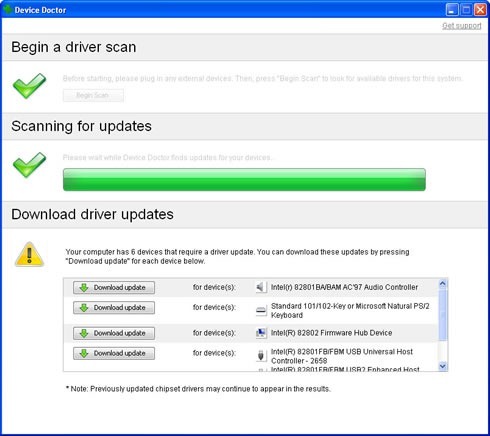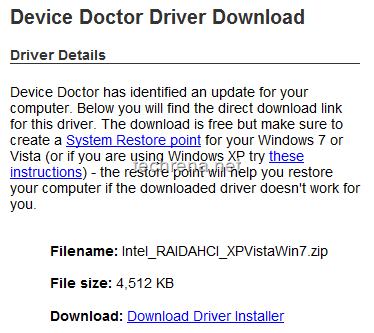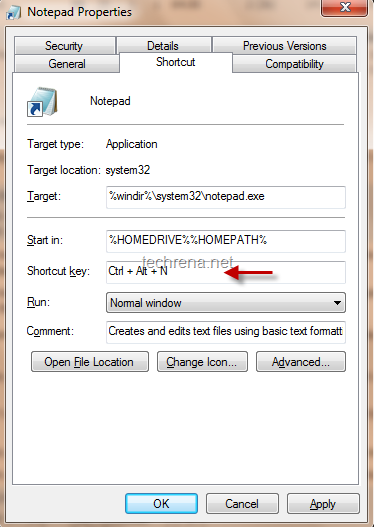The Nokia N8, also known as Nokia N98 is being previewed ahead of its official launch.N8 the first Symbian^3 phone from Nokia.The Nokia N8-00 has a 12MP camera with HD video recording capabilities, 3.5-inch OLED touchscreen display, 680MHz processor; 12MP Carl Zeiss lens with Xenon flash, Dolby Digital Plus surround sound support for HD videos, GPS, Wi-Fi, Bluetooth etc.The phone evening though coming with 12MP Carl Zeiss lens, still doesn’t have a lens cover.
The Nokia N8 also sports a HDMI that makes it easier to connect the device to a bigger screens like TVs.This is a very much anticipated feature and Nokia has responded well to it.
Discover Nokia N8 pictures, full specifications and availability details:
Nokia N8 Pictures:


Check out more official pictures at Nokia N8 official pics gallery.
Nokia N8 Full Specifications:
| Dimensions | 113.5 x 59 x 12.9 mm |
| Display | – 3.5” AMOLED capacitive touchscreen – 16M colors |
| Weight | 135 g |
| Memory | Internal: 16GB
External: up to 48 GB microSD |
| Processor | 680 MHz processor |
| Operating System | Symbian ^3 OS |
| Camera | – 12 megapixel with autofocus – 4000×3000 pixels – Carl Zeiss optics – Xenon flash – 20x digital zoom – Video rec: 720p @ 30 fps |
| Playback Formats | Video: MP4/H.264/H.263/WMV Audio: MP3/WMA/WAV/eAAC+ |
| Network | – GSM 850 / 900 / 1800 / 1900 (2G) – HSDPA 900 / 1900 / 2100 |
| Connectivity | – 3G (max down speed:7.2 Mbps, max. up speed: 5.76 Mbps) – Wi-Fi – Bluetooth 3.0 with A2DP – microUSB 2.0 – A-GPS – 3.5 mm audio jack – HDMI port |
| Extras | – Digital compass – Document viewer (Word, Excel, PowerPoint, PDF) – Proximity sensor for auto turn-off – Scratch-resistant surface -Nokia Maps |
| Battery | Standard BL-4D Li-Po 1200 mAh |
| Talk time | – Up to 600 hrs(3G) – Up to 720 hrs(2G) |
| Standby time | – Up to 7 hrs 40 mins (2G) – Up to 5 hrs 20 mins (3G) |
Price And Availability:
The Nokia N8 is set to be released in Q3 2010.The price details of Nokia N8 are awaited.
Update 04/27/2010: The official price of the phone is €370.May be around $500 in US and above Rs. 22,000 in India.More to follow..
Video: