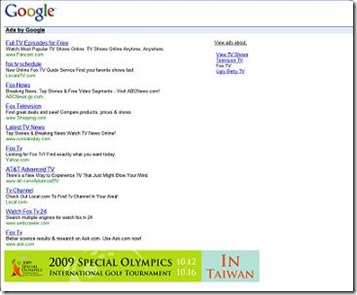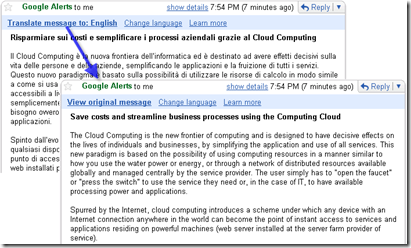It has been a very exciting news for all of us with the announcement of the Google’s first Desktop Operating System last week. This has been filling up good hopes for all of us as this OS is said to be free, I mean Open source. Moreover the Google Chrome team has claimed it as virus free. We will check the validity of their claim and will this OS will be a hit or will be lost in the air in the near future.

Google has already launched the light weight Chrome Browser nine months ago. They have claimed that already 30 million people are regularly using it. Google Chrome OS will be an open source OS which will be available for consumers in the second half of 2010. But they have not made the code open source yet. It seems the code will be available for us later this year.
Well coming to the point we will have a brief discussion whether it is going to be possible to make a virus-free Operating System. Well we have different views over this one. Some say that this claim is idiotic and it is not possible to make a virus-free OS. Others claim that it may be possible that if we take into account the various security concerns in the developing stages.
In my opinion, if Google has been redesigning an operating system from scratch, taking security into account all the way bottom up, they could make for a more secure OS than ones that have been developed so far. As they have promised that users won’t have to deal with viruses or malware, we have to assume that they have addressed all the security concerns. Anyhow we have to hope for the best. Well nothing can be labelled virus proof but lets hope that the Chrome team is making the OS more tougher to be attacked.
Another thing is that this will be available for free to everyone and everyone can take part in the development process. The Chrome team has intimated that after the release of the source code later this year they are looking forward to work with the Open Source community and make the OS better to be used. We have been told that the Google Chrome OS team is currently working with a number of technology companies like Acer, Adobe, ASUS, Freescale, Hewlett-Packard, Lenovo, Qualcomm, Texas Instruments, and Toshiba.
Well talking about the coming OS and its future, there are a lot of tough competitions to be taken care of. The OS giant Microsoft had already seen Google as a potential threat when it emerged a decade ago. They have been trying to beat Google and introduced Live search, now Bing! In order to survive in the market they need to make better products, name and provide better services than others. Seeing the current condition like Google had recently taken off their Beta tag off the Non search services, the OS will also be available to us for testing like Beta. But testing an Operating System in the Beta format is not an easy job over web services.
To summarize, there are a lot that can be done in an OS to reduce the threat of viruses and malwares. If the Chrome team started from scratch and took security seriously all through the design and development process, they have to potential to develop something really secure. And if they have done so, and they have developed a n OS really secure then I am sure that their effort will never go to vain whether the competition is tough or not.
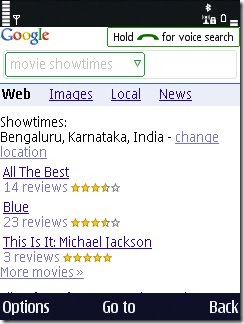





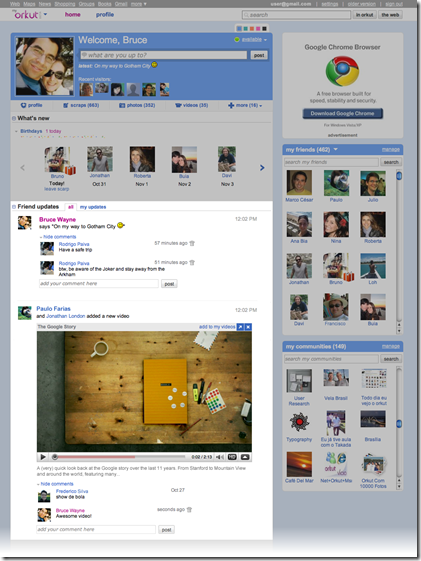
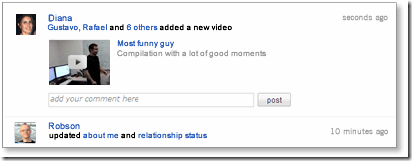
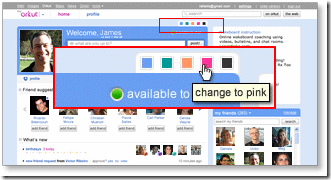
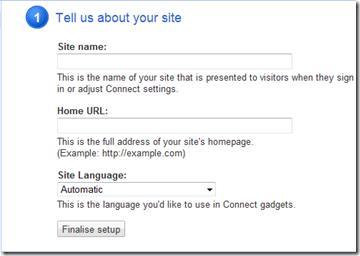
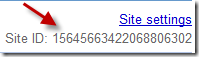
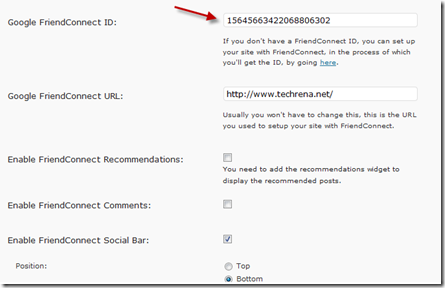


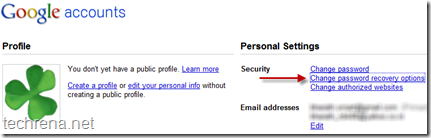 Then we have to go through the difficult tasks of verifying our DOB, or secret security questions etc.
Then we have to go through the difficult tasks of verifying our DOB, or secret security questions etc.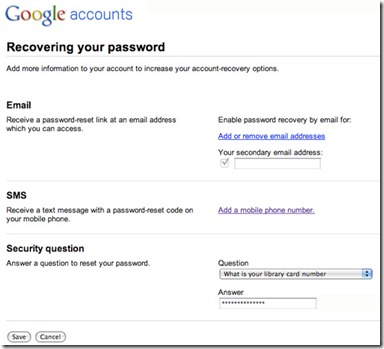
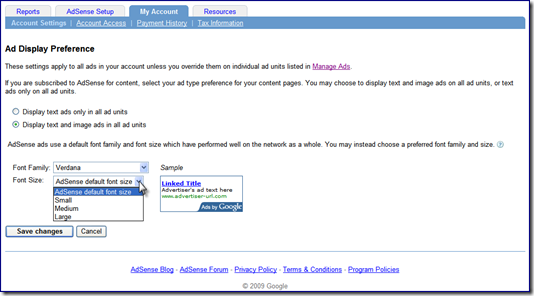
 Search Engine giant Google had released Search Engine Optimization Starter Guide way back in November 2008.It includes a list of best practices that are being used inside Google that many webmasters would want to know.Now Google made this SEO guide to be
Search Engine giant Google had released Search Engine Optimization Starter Guide way back in November 2008.It includes a list of best practices that are being used inside Google that many webmasters would want to know.Now Google made this SEO guide to be